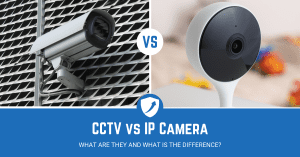When it comes to home security, we often have a very different approach to how we secure our businesses, with a lot of homeowners looking to spend a lot less on their private residence security.
This is not always the best idea, as depending on what you do and where you work, your home probably has many more things that are valuable to you. Despite this, we do not emphasise or prioritise our home security as much as we should.
A lot of homeowners will typically install security lights as a reactive measure, once something has happened to them or in response to a neighbour installing them or a surge in local crimes. Security measures should always be preventive and proactive, they should be installed before you need them.

Having home security measures in place will act as a major deterrent and allow your home to remain much more secure than if you do not have some security or surveillance measures installed.
In this quick guide, we will be looking at how to install security lights at your home and private residences, we will be covering basic information about security lights, some tips and how to install security lights at home.
In this guide, we’ll cover:
- Security Lights Basics
- Things You Will Need to Install Security Lights
- How to Install Security Lights
- Security Lights Installation Summary
What's in this Guide?
What You Need to Know About Security Lights
In recent years, we have seen a huge uptick in home security methods with outdoor lights being one of the top five deterrents for burglars when scoping out homes to break into.
Security lights is a broad term that in this context we use to cover lights placed around the perimeter of your home to keep it more secure at night or low-light conditions.
Depending on the location, these lights can sometimes be called flood lights, but when it comes to home security, they are typically referred to as sensor lights or security lights.
There are a lot of benefits to having security lights around the outside of your home, from keeping your house more safe to alerting you if someone is walking near or past your property, to creating a more comfortable outdoor space, to even increasing the cost of your home when you come to sell it.
Security Light Types
Obviously, all security lights do the same thing in a vacuum, they all aim to keep your home safe around the clock and in low-light conditions. There are a few subcategories when it comes to home security lights, and some overlap within these categories.
Let’s have a quick dive into the key types of security lights you may look at installing at your private residence.
Motion Sensor Security Lights
As the name suggests, these security lights will turn on when a motion sensor is triggered. Different motion sensor security lights will have various read ranges and wider or narrower fields of view, so these are things to look out for. For instance, if you are installing security lights for a small area this may be less important to find longer read range lights.
Solar Powered Security Lights
A solar security light gets its power from daylight, contrary to popular belief it is not technically powered by direct sunlight, and the solar light can be powered on a cloudy or darker day. This makes them a great option around the year. In addition, solar lights will sometimes have long-life batteries in them which will get charged on one good day and work for days (or nights) on end.
Timed Security Lights
When it comes to security lights, some people prefer to just have the lights on the whole time it is dark, or across a 6-8 hour period. These types of security lights are typically defined as timed security lights and will turn on at ‘X’ time and shut off at a predetermined time. These may work for your home depending on where you live, the amount of neighbours you have and if you have any other security measures.
Mains Security Lights
These types of security lights have an AC adapter and will connect to the mains, these can technically be timed or motion triggered, but instead of having a battery or solar panels, they are connected to your power sockets. The major difference between these are the additional power consumption, but you can often customise these lights more and have stronger bulbs in them.
Hybrid Security Lights
The last major sub-category of security lights is hybrid, which is a combination of any of the above types of security lights. These lights could be timed, solar powered, through the mains, motion sensored or a mix of them. They will often cover the best aspects of each of the different types they are a hybrid of.
Tips About Security Lights
Do Go Cheap – people have a habit of trying to get the cheapest options when it comes to their home security, but this is not always the best choice. Obviously, there are always viable budget options in any category, but make sure you do your research and due diligence and not get a basic light that is lacking on the security.
Research Your Options – as we have mentioned above, ensure you have looked into the options in your price range and if you are buying from an online store, check out the reviews to get some more honest feedback.
Hire an Expert – depending on the type of security light you are installing, you may need an expert to help you wire your security lights to your mains. If you are using a solar power light, these are normally designed to be easy to set up.
Look for Modes – having a security light that has different modes or brightnesses is an additional feature that can be incredibly useful in the long run. You may find that you do not want your light coming on with every bird that flies past it or blinding you with the light of a thousand suns. Having a customisable security light is a nice thing to bear in mind.
Shop for Your Home – remember this is going to be going on the outside of your home, so make sure you find a light that you actually like the look of that suits your home’s style or aesthetics. To put this into context, if you have a modern home try not to buy a lantern that looks like it’s from the 1800s.
Supplies You’ll Need to Install Security Lights
Installing security lights is just one part of a full home security system you can install, but even lights can be a viable deterrent for burglars. Let’s look at some of the things you will need to install security lights at your home.
Security Lights
It may sound simple, but you need to have chosen the right security lights for your home and ones that will work for your property size, location and needs.
A Ladder
The majority, if not all, of security lights are typically installed above head height and with a slight downwards angle on them. This is done to prevent interference, cover the largest area and capture the most uninterrupted light.
Time
Set aside enough time to make sure you can safely and securely install your security lights, you may need to adjust them after you have initially put them up to ensure they cover the right areas of your property.
Tools
Although each security light will require different things to install, all of them will require at the least a drill and a screwdriver. Again, this depends on your security light type and if it is using solar panels, a battery or connected to your mains.
A Friend
It is a good rule of thumb to get someone else to assist you when setting up your security lights, whether it’s holding the ladder, checking if the light is straight or pointing the right way or even walking past it to help get the positioning correct.
An Expert
If all else fails, or you have a more complex set of lights to install, there is no shame in calling someone who knows their wiring. Do not let pride stand in the way of your home’s security.
How to Install Security Lights
Installing security lights at your home can have a lot of different benefits from improving your home’s security to increasing your home’s value, let’s look at how to install security lights on your private property.
Step 1: Decide on Placement Areas
Picking exactly where you want to install your lights is a very important step that a lot of people will overlook when planning to install security lights at their home. It is important for a number of reasons from determining what type of light you will get to deciding where you want the lights to cover to how powerful the light will need to be to cover the area.
If you are unsure where you want to install your lights you can always consult a security expert or ask a friend or family member to help you work it out. Often it is a good idea to either cover entrances to your home, or darker parts or your property.
Some people will look into multiple lights that cover the whole property and follow the route someone might take to get onto your premises and into your home.
Step 2: Measure the Range
As we have touched on above, it is vital that you measure the range you want to cover and the area you would like illuminated. This does not have to be exact to the centimetre, but get a rough idea.
Some questions you should consider are:
- How many metres is it?
- Where would you like the light to turn on?
- How strong a light would illuminate this area?
- How many other light sources are in this area?
Once you have a better idea of what you are shopping for, then you can go ahead and look into the various models that will work for your home. These research steps are commonly overlooked and often result in people buying the wrong security light type for their home.
Step 3: Buy Your Security Light/s
Now you have a rough feeling for the kind of thing you are on the market for, you can search for options that will work for you. Remember when you are looking for your security lights that you want ones that actually work with the look of your home and complement the outside appearance.
Although the security lights’ primary purpose is to keep your home safer and more secure, it does not mean they have to look bad and not suit your home. With the sheer variety of options available you have no excuse for picking the wrong lights for your home.
Step 4: Install Your Security Light/s
Here is the most important step, actually installing your security lights to the exterior of your property. Depending on the style and type of lights you have this can be incredibly simple or require an expert’s help. Make sure you have your security lights at the right height to maximise your coverage and ensure you keep your property secure.
If you install your security lights too low it will make them more likely to be interfered with, and too high and they may not be effective. Around 9-10 feet is typically a good height, but it will depend on your setup.
Step 5: Customise or Adjust as Needed
Now you have your security lights installed you can check that they are pointing in the right direction and that the angle is right for maximised results and coverage.
Ensure you have got the sensor point the right way and clear of obstructions and that you have not smudged or interfered with it when installing your lights.
Once you are happy with how your lights are set up you can customise your settings to make sure you get the results you want and your lights either trigger under the right conditions or are set on a timer that works for the light level available.
Installing Security Lights Summary
Hopefully now you have a better idea of how to choose a home security light and how to install your chosen light/s. Finding a solution that works for your property and budget is important and always make sure you do your research before picking a security solution.
Understanding how to pair your security lights with different home security solutions will help keep your home safe and secure around the clock and the year.
With the push towards smart technologies and systems in our homes like Alexa, Google Home and even Ring, we have much more control over our home and keeping it secure. In fact, these systems even have home security systems and technologies that work with them directly, Alexa has a host of compatible security skills, systems and apps.
We post security information, guides and blogs multiple times a month and aim to create content that is useful, detailed and simple to understand. If you are interested in looking at some of our other posts check out our security blog.