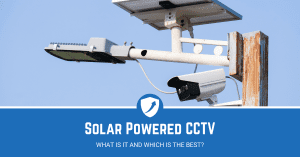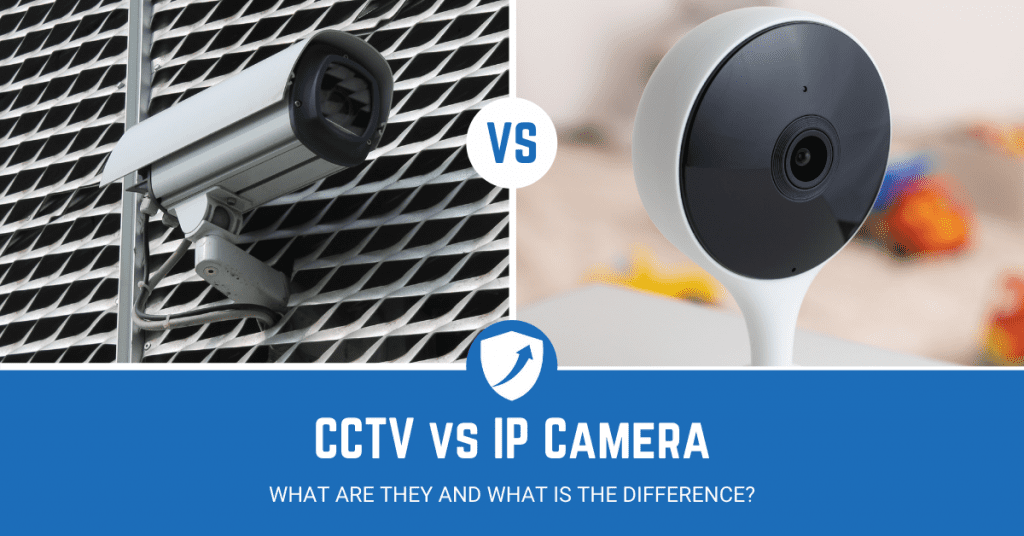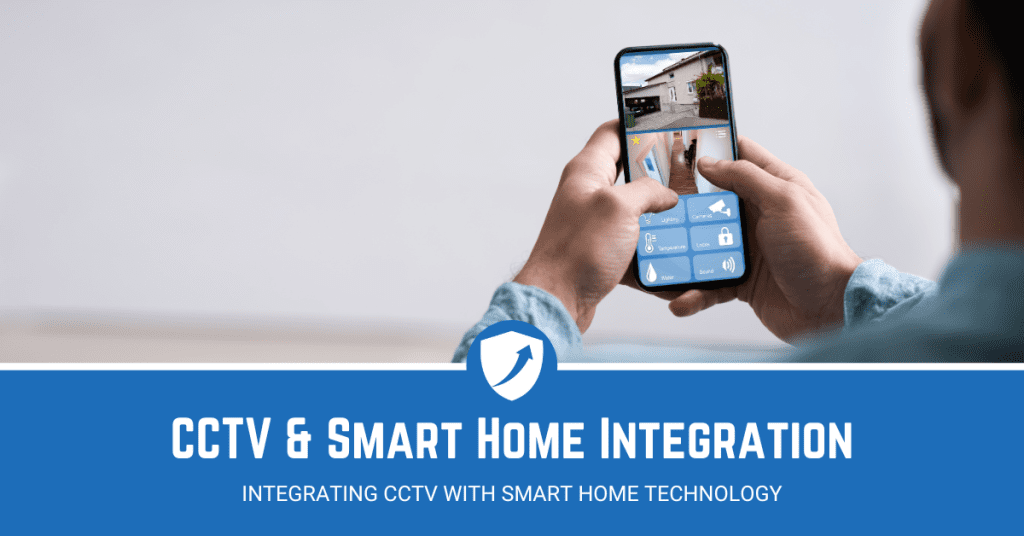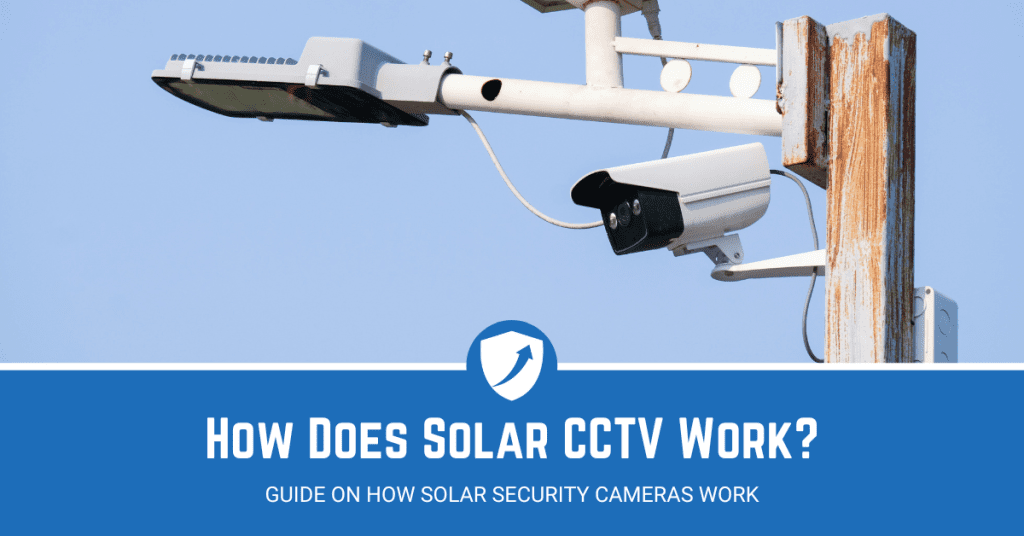You may have come across the term DVR before, some people may think of a device that records TV programmes like a Sky Box or Tivo, but in this guide, we will be focusing on DVRs for CCTV.
We have hand selected five different CCTV compatible DVRs and suggested for whom they would be best suited, whether that’s a small business, budget friendly, best in show, or best all rounder.

DVRs are very common in the surveillance and security industry, but with so many models and options out there, it can be hard to narrow them down. If you are interested in NVRs for CCTV check out our previous post.
This series of reviews will aim to shed some light on DVRs for CCTV as a whole, and some of the best models available for private and business use on the market today.
In this article, we will also be covering the following topics:
- Best DVR for CCTV
- CCTV DVR Basics
- How CCTV DVRs Work
- Finding the Best DVRs
- Reviews – Best DVRs for CCTV
- Summary – CCTV DVRs
Overall #1 Pick DVR for CCTV
Although every company will have their own preferences and requirements for a DVR for CCTV, we have chosen one that would suit any needs.
DEATTI HD 5 in 1 DVR
We have chosen this model for a lot of different reasons, let us quickly go over them. The connectivity is second to none, with options for HDMI, VGA, Lan, Video In, and USB you can connect a range of cameras and link the system to different styles of monitors.
The customisation options do not stop there, with features such as motion detection which can be custom set and be sent as a push notification. This can help limit false alarms and save storage space.

This DVR also comes with a 1TB hard drive which allows for ample storage and will keep your footage secure for an extended time.
Deatti has an app that links with their DVR system which gives you even more control over your feeds, ensuring you can quickly access and view your cameras wherever you are.
Despite this being our number one pick, we have hand selected all of the DVRs on this list for various business needs or reasons. For instance, you may be looking for the cameras and hard disk drive all in one package, so we have accounted for that too.
What's in this Guide?
Our Top DVRs for CCTV
DEATTI HD 5 in 1 DVR (Our Top Pick)
ANNKE H.265+ Security DVR (Best Budget)
Maisi DVR & 4 Bullet Cameras (Best for Full Set Up)
SANSCO DVR & 2 Cameras (Best for Small Businesses)
ANNKE DVR & 8x 1080p Cameras (Best for Larger Businesses)
What is a DVR?
A DVR or Digital Video Recorder is a piece of technology that links CCTV cameras to a monitor so their feeds can be viewed and stored. The DVR has an internal hard drive that stores the data.
As the name suggests, the video is stored digitally which allows for higher quality video footage. A DVR is part of a closed circuit system, which in short, means they are connected locally as opposed to the internet.
Think of a DVR as a computer that can convert and store video footage onto its own storage system. The raw data or analogue signals are then converted into digital files, stored within the device.
A DVR is one of the most widely used and trusted devices for a CCTV system, with a huge amount of today’s surveillance technology being compatible with a Digital Video Recorder.
When choosing and connecting a DVR to a CCTV system there are a few things you need to consider, which we will get onto a little later, but there are a lot of reasons they are one of the most popular methods.
Different Types of DVRs for CCTV
Technically speaking there are three major types of DVRs for CCTV, Stand Alone DVRs, Hybrid DVRs, and PC DVRs. Although most DVRs will fall into the first two categories, we will briefly look at all three.
Stand Alone DVRs
This is a form of embedded digital video recorder that connects to analogue CCTV cameras, typically with cables, and the data is stored on a local hard disk drive.
Stand Alone DVRs are more secure than other options as they operate on a local network, so are closed to external networks. This means they are less likely to be hacked and less vulnerable to viruses.
Hybrid DVRs
A Hybrid DVR is somewhere between an NVR and DVR, meaning that it can connect to both traditional CCTV cameras and newer IP (internet protocol) cameras. This makes it much more versatile but is often overlooked for a Network Video Recorder (NVR) instead.
Despite this, Hybrids do have their place in a security system as you may want different types of cameras for various areas in your business. You may want to opt for an IP camera in a more secure area and traditional cameras for low risk areas.
PC DVRs
As you can imagine, this is a Digital Video Recorder for CCTV that is inside a computer. Normally, these will comprise of a video board, memory drive, DVR capture card, network card, and motherboard.
There is some flexibility with this option with the ability to easily increase the storage, but for most businesses, this is an overly complex and unnecessary form of DVR.
An alternate option to a DVR, as we briefly mentioned above, is a Network Video Recorder (NVR) which has its own set of pros and cons, but effectively does the same thing but via the internet, not cables.
How Does a DVR for CCTV Work?
A Digital Video Recorder (DVR) is effectively the ‘middle man’ between your cameras and your CCTV monitor. The DVR converts raw captured data into video footage that is stored on its hard drive and transferred to the live feeds on your monitor.
Typically video data is stored up to 30 days but can be stored up to 90 days in most settings. This is a very rough estimate, and it does vary from company to company.
There are a lot of factors that affect how long the data is stored, from the size of the hard drive to video quality to the industry (some businesses may require longer storage, for example).
The DVR Process
Let us break down the above section into a few simple steps:
- Installed cameras capture raw footage
- The data is transferred to the DVR via connected cables
- Captured video is converted into files
- These files are stored on the DVR
- DVR instantly transfers the video feed to the monitor (or app)
This is a quick simplification of how the process works to give you a good overview of Digital Video Recorder (DVR) technology. Hopefully, it sheds some light on how it works and gives you a base understanding.
What Do You Look for in the Best DVRs for CCTV?
Obviously, every business will be searching for different things when buying a DVR, this list should give you a better idea of the kind of factors to consider when making your purchase.
Capacity
Deciding how much video footage you want to store at a time will help you determine this. As a rule of thumb, most DVRs will come with 1TB hard drives or above. In our experience this is ample, but this depends on your system and amount of cameras, etc.
Price
The ‘be all and end all’ of decision making, budget will always play a factor but ensure you are still buying a quality DVR system. Always check the reviews and do your research.
Connectivity
Depending on your DVR, you may have a range of connection options, this is both how it connects to the cameras and to your monitor. Ensure you have selected a system that can communicate with the rest of your devices.
Cameras
Choosing a DVR that has cameras with it is often the best course of action. This means you can be comfortable in the fact that they will be compatible and can set up your CCTV system with ease.
Additional Features
As with any technology, it is worth seeing what the additional features included are. There may be something you are looking for, or do not need, so do your due diligence on your models
Best DVR for CCTV Reviewed
DEATTI HD 5 in 1 DVR (Our Top Pick)
If you are on the market for a DVR system then you will not go far wrong with this model. From the versatility of its connections to the smartphone app to the customisable options, this does it all.
With the three recording modes, this CCTV DVR covers all angles. You can pick 24/7 recording, which does exactly what it says on the tin, motion detection recording which records when something passes the camera, and set times which records within a pre-set time window.

Overall this is a flexible and reliable DVR for CCTV which would work for any private or business use with ease.
| Pros (+) | Cons (-) |
| + Customisable motion detection + Diverse connectivity options + Competitive price + Mobile app for easy access | – Does not include cameras – Might be overly complex for some businesses |
ANNKE H.265+ Security DVR (Best Budget)
Annke have carved out a nice niche in the surveillance and security market with their range of CCTV cameras and Digital Video Recorders.
They are budget friendly and do exactly what they need to do, a good no-thrills company that is reliable and consistent.

This DVR is competitive and has the right amount of functionality and features you would expect for a lower priced model on the DVR market.
As with other models, we would recommend buying at least a 1TB DVR hard drive which is not included with this device but is very easy to find.
| Pros (+) | Cons (-) |
| + Highly compressed video for saving space + Instant alerts and customisable motion zones + Multiple playback modes + The app that works on mobile, tablet, or desktop | – No hard drive included – Instructions are a little grey and not amazingly written |
Maisi DVR & 4 Bullet Cameras (Best for Full Set Up)
We have selected this DVR package as it comes with 4 cameras that can be used both indoors and outdoors. These bullet cameras are one the best types of CCTV cameras and are versatile and widely used.
This DVR is very competitively priced, especially coming with the cameras. They also boast night vision technology, so you can be secure around the clock and in any weather due to the IP66 weatherproofing.
One thing to note is that this does not include a hard drive, but the addition of the cameras feels like a big benefit, especially if this is your first DVR.

| Pros (+) | Cons (-) |
| + Mobile app with push notifications + Smart motion detection + Weatherproof cameras (IP66 rating) + Plug and play cameras (Coaxial cables) | – Does not include a hard drive – Internet required for playback via the smartphone app |
SANSCO DVR & 2 Cameras (Best for Small Businesses)
This is a great system for a small business to get your CCTV setup started with ease. There are a lot of features included in this rudimentary system and for the price, it can not be matched.
The camera feeds can be easily accessed via the app wherever you are. The smart motion detection feature keeps false alarms down and can be configured to your own settings.
The addition of the two cameras makes this a perfect choice for a small business, which is both IP66 (weatherproof), comes with night vision technology, and HD quality.

A drawback is the lack of a hard drive, albeit a simple solution to buy a DVR Hard Drive, it seems like an oversight on a full package such as this.
| Pros (+) | Cons (-) |
| + Works with or without internet connection + Easily connects via HDMI or VGA + Affordable DVR and camera system + Advanced compression allows for extended recording time | – Does not come with a hard drive |
ANNKE DVR & 8x 1080p Cameras (Best for Larger Businesses)
For the sake of simplicity and variety, we thought to include a couple of full set-ups in our list, this means you have everything to install your CCTV system included. In this instance, the DVR, 8 high definition cameras, and a 1TB hard drive.
The surveillance footage is compressed to ensure smaller size files without compromising the video quality meaning that 1TB will be maximised.
A series of settings and features means that the footage is crisp in any weather or lighting conditions. In addition, the hard drive is security grade, so is reliable and durable. Overall, this is a great choice for a larger business.

| Pros (+) | Cons (-) |
| + Full HD cameras + 100ft night vision + 1TB hard drive gives ample storage for video footage + Comes with cables, cameras, and screws | – Leans more to larger businesses due to 8x cameras – More expensive than other models |
Final Thoughts on DVRs for CCTV
As you can see, there are plenty of varied options available when selecting a DVR for CCTV. Whether you are looking for a DVR on its own, a hard drive, cameras, or all of the above, you will be able to find it with ease.
There is no right option, only the right option for you, so always consider your budget, your business needs, your ability to install the cameras, and the locations you want to be covered.
Hopefully, now you have a better idea of what a Digital Video Recorder is and how it can impact your business surveillance.