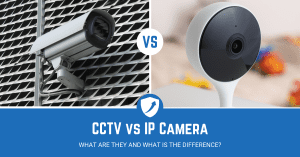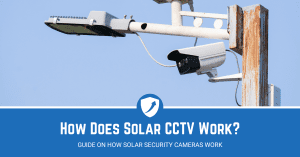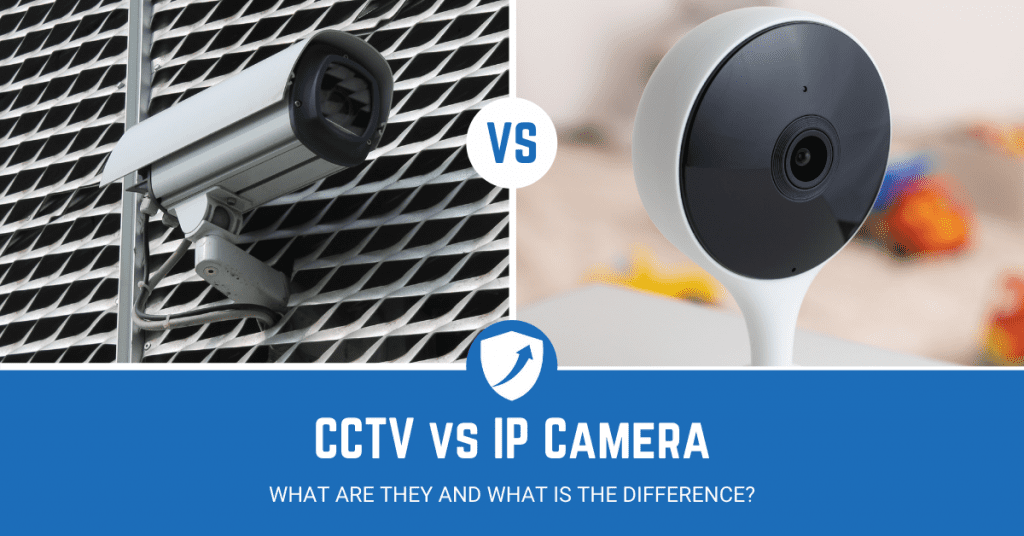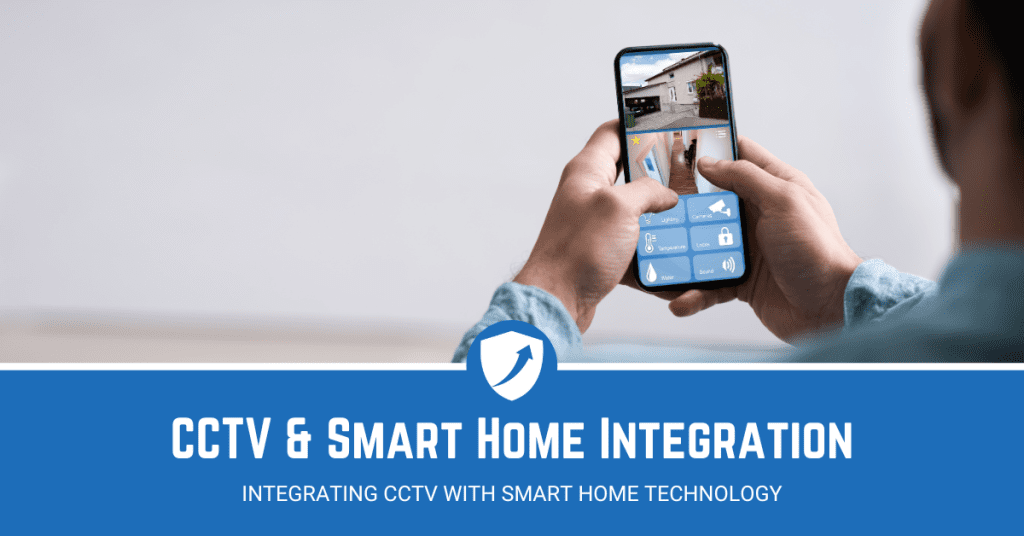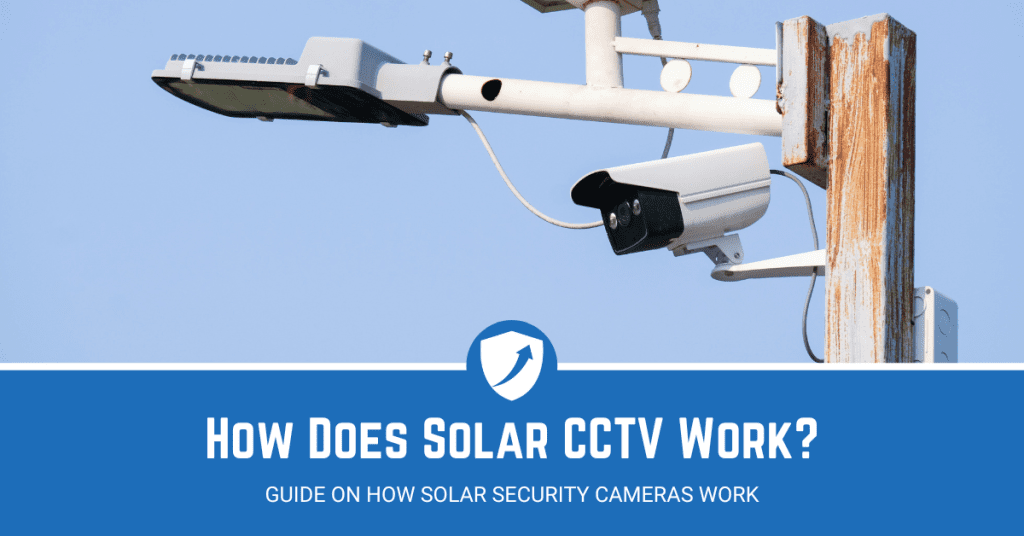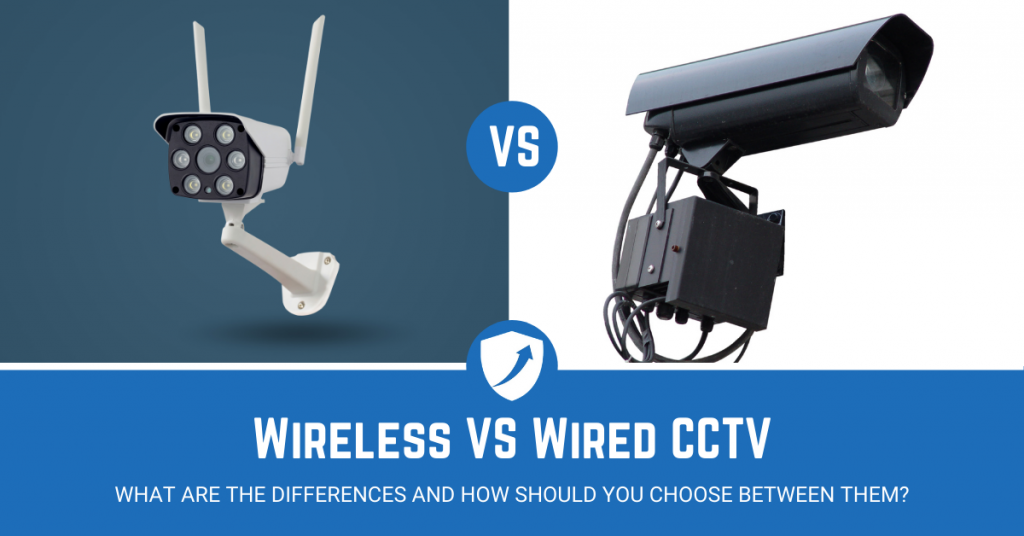Owning a CCTV system is crucial for maintaining the safety and security of your home.
However, like any technology, it’s common to encounter issues that require CCTV camera troubleshooting.
This article is your go-to guide for fixing CCTV cameras, covering a wide range of issues from Sansco CCTV not recording to Hikvision camera not working.
By the end of this read, you’ll have a better understanding of CCTV camera problems and solutions, empowering you to resolve many of these issues without needing a professional.
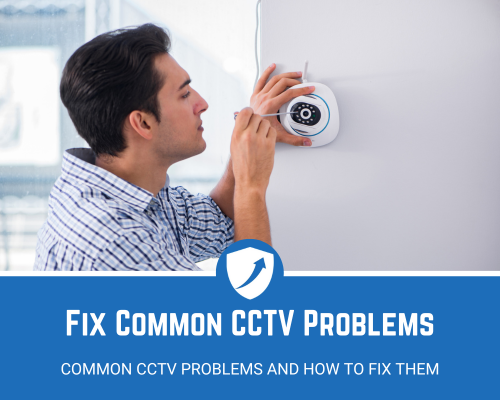
Purpose of this article is to:
- Educate homeowners on common CCTV problems
- Provide DIY solutions to these problems
- Inform when to seek professional help
Why Your CCTV Might Malfunction
Understanding why a CCTV camera is not working is the first step to repairing CCTV cameras effectively. A multitude of factors can lead to these issues, including hardware malfunction, software glitches, or network issues.
“A problem well stated is a problem half-solved.” – Charles Kettering
Types of CCTV Systems
Before diving into specific issues, let’s look at the types of CCTV systems commonly used in homes:
- Wired CCTV Systems: Often suffer from CCTV camera power supply problems.
- Wireless CCTV Systems: Common issues involve CCTV not working on mobile data.
- IP CCTV Systems: Typical problems include IP camera not detected.
Knowing the type of system you have will aid immensely in CCTV troubleshooting.
The Most Common CCTV Issues and How to Fix Them
Homeowners often encounter a range of problems, from cctv camera image problems to no video but camera LEDs are on. Fortunately, many of these issues can be easily fixed.
Blurry or Unclear Video
If you’re experiencing CCTV camera image problems, you’re not alone. This is often due to lens issues or improper setup.
Common Fixes:
- Clean the lens.
- Adjust the camera’s focus manually.
| Issue | Likely Cause | Solution |
|---|---|---|
| Blurry Image | Dirty Lens | Clean the lens with a soft cloth |
| Distorted Colors | Incorrect Settings | Reset camera settings or perform a CCTV factory reset |
No Video Signal
A no video signal issue can make your system virtually useless. There are several potential reasons behind this, such as faulty wiring or CCTV network issues.
Common Fixes:
- Check all cable connections.
- Ensure the system is properly powered.
If you’re using Sansco CCTV, you may even try to sansco CCTV factory reset as a last resort.
Camera Not Recording
One common issue is finding out that your CCTV is not recording, a critical failure that defeats the very purpose of having a security system. Causes can range from improper settings to storage issues.
Common Fixes:
- Confirm that the SD card or storage device is properly inserted and functioning.
- Ensure the recording settings are appropriately configured.
Note: Issues with Sannce CCTV not recording or yeskamo CCTV problems can often be addressed through a simple factory reset.
Playback Issues
Finding out that your CCTV camera has playback issues can be incredibly frustrating. Whether you’re using Hikvision DVR or Floureon CCTV, playback problems can occur due to several reasons.
Common Fixes:
- Restart the CCTV system.
- Make sure the storage device is correctly formatted and inserted.
| Issue | Likely Cause | Solution |
|---|---|---|
| Choppy Playback | Inadequate Bandwidth | Check your CCTV network and consider a bandwidth upgrade |
| No Playback | Faulty Storage | Inspect storage device and replace if necessary |
Night Vision Not Working
Another crucial problem you might encounter is Night Vision not working, especially with Anran CCTV or Yeskamo CCTV systems.
Common Fixes:
- Clean the lens; often, dust and grime can block IR sensors.
- Make sure that the night vision settings are enabled on your system.
Tip: Night vision issues might also be due to LED problems. If you notice no video but camera LEDs are on, you should consult the user manual for CCTV LED troubleshooting.
DIY vs Professional Help
Although this article aims to guide you through DIY solutions for fixing CCTV cameras, there are times when professional help is necessary, especially for intricate issues like DMSS connection failure or camera login errors.
Cost Implications
While DIY solutions can save money, incorrect fixes may lead to your CCTV system costing more in the long term. Ensure you understand the problem thoroughly before proceeding with a fix.
DIY vs Professional Help
| Problem | DIY Feasible? | When to Call for Help |
|---|---|---|
| CCTV Not Recording | Yes | If issue persists after troubleshooting |
| Playback Issues | Yes | When storage and network checks fail |
| No Video Signal | Depends | If cable and power checks don’t solve the problem |
Preventative Measures
The best way to avoid CCTV camera problems is by taking preventative measures. Regular maintenance and software updates can help you mitigate risks and extend the lifespan of your security system.
Regular Maintenance
Create a maintenance schedule that involves:
- Lens cleaning
- Software updates
- Checking cable connections
- Inspecting the power supply
Software Updates
Keeping your CCTV system’s software up-to-date is crucial for avoiding problems, be it sansco CCTV support issues or Annke camera troubleshooting. Make sure to follow your manufacturer’s guidelines on this.
Conclusion
We’ve covered a broad spectrum of common CCTV problems and solutions, aimed at empowering you, the homeowner, to troubleshoot and fix many of these issues without professional help.
From Sannce CCTV troubleshooting to Hikvision problems, understanding these problems means you’re halfway to solving them.
For any more queries or specialised advice, don’t hesitate to reach out. Upcoming Security is always ready to assist you with your security needs. Feel free to contact us for expert advice tailored to your specific situation.
Remember, security is not just about installation but also about ongoing management and troubleshooting. Equip yourself with the knowledge to make the most out of your CCTV systems.