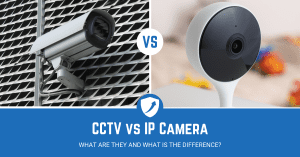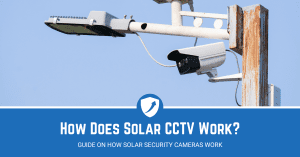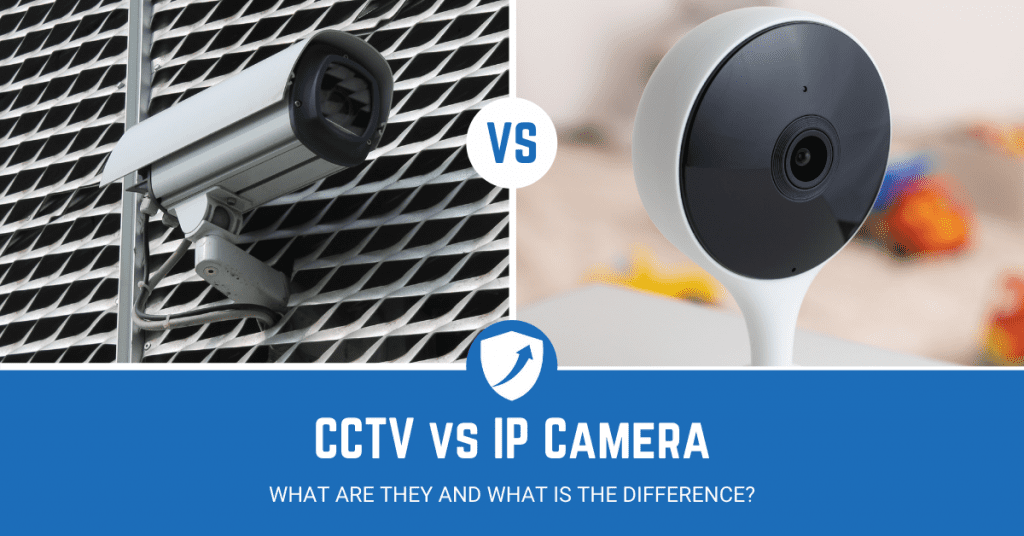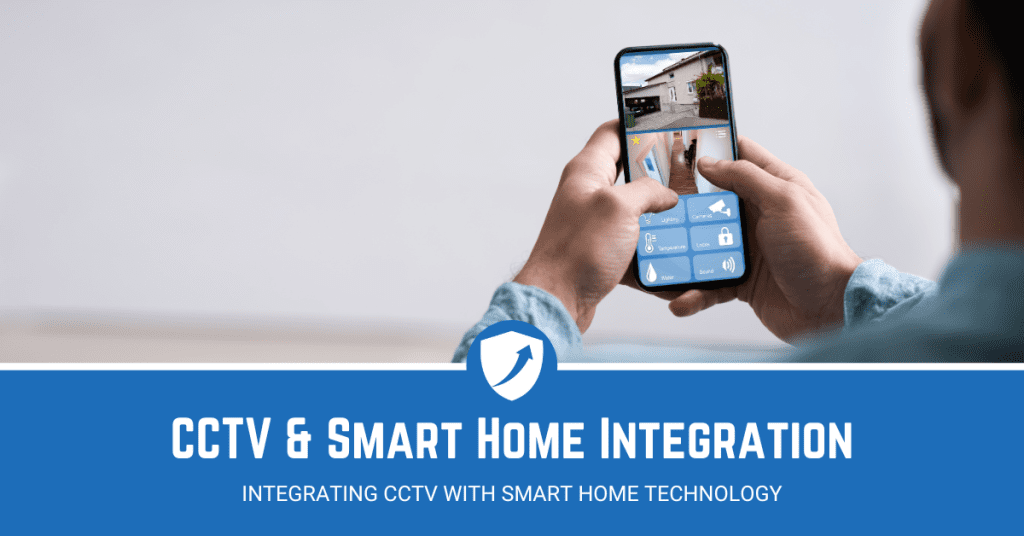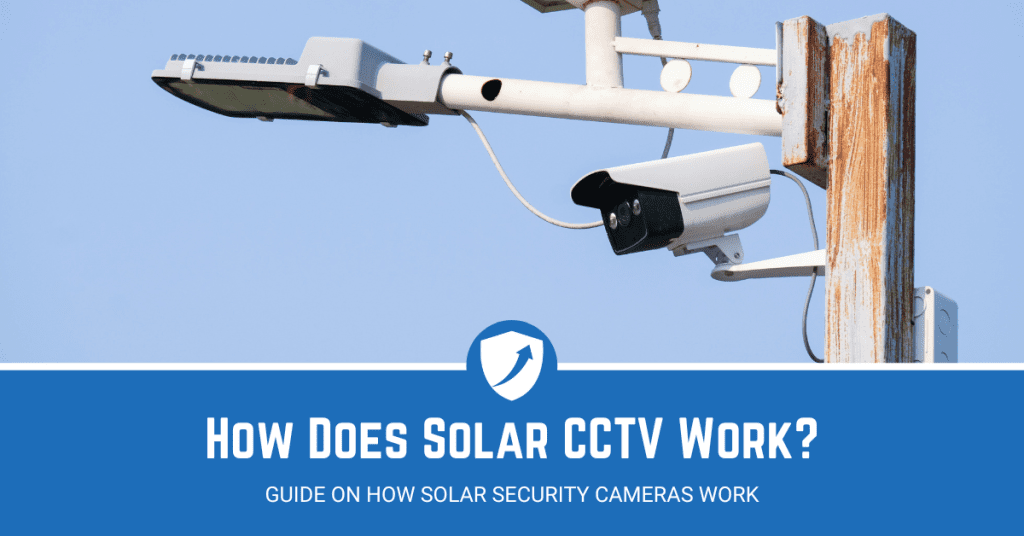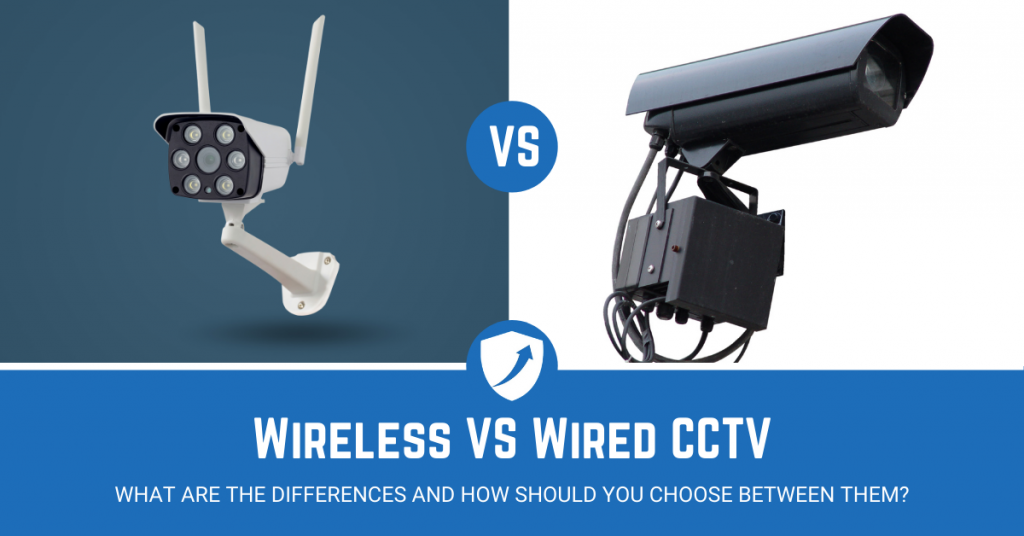One of the best things about the security industry is the fact that it is always innovating, and responding to user feedback. Understanding what the latest trend is, and how the end-user interacts with the products is a vital part of contemporary security.
Despite most people having the same idea of what a CCTV system is, they have come a long way since their introduction to the security market.

The pivot towards mobile technology is fairly recent but can be argued to be long overdue. This article will look at how to connect CCTV to your phone, some benefits, and what you will need.
- CCTV for Mobile Overview
- Things You Will Need to Set Up CCTV to Your Phone
- How to Set Up CCTV to Your Phone (3 Methods)
- CCTV for Phones Summary
5 Simple Steps to Connect your CCTV to Android or iPhone
In a rush? No problem.
Here are 5 simple steps you need to complete to connect your CCTV to either you Android phone or iPhone:
1. Determine the type of connection you need for your particular brand of CCTV. Different brands and models may require different types of connections, so make sure you are aware of what is necessary.
2. To connect to an Android device, use the app provided by the manufacturer of your CCTV camera. Download the app and login to set up the connection.
3. To connect to an iPhone, you will need to use either the HomeKit app or a compatible third-party app such as Ring App. Download and install these apps from the App Store and follow the on-screen instructions to complete the setup process.
4. Once the connection has been established, you should be able to access live video feeds from your CCTV cameras directly from your phone. You can also control PTZ cameras, adjust settings, and receive alerts when something unusual is detected by the system.
5. If necessary, you can also set up remote access so that you can view live video feeds while away from home or office using an internet connection

What You Need to Know About CCTV on Phones
CCTV for Mobiles Basics
There was a real need to move CCTV technology to mobile devices. There is a misconception that the security industry is fairly stagnated.
However, with innovations from AI Security Cameras, to 5G and UHD video security, there is a wide range of Security Trends coming in the near future.
As the name suggests, there has been a push towards giving business owners, and security professionals the ability to oversee operations from anywhere at any time with the use of a mobile phone.
Below we have listed a few of the benefits of connecting your CCTV to a phone.
This is not a full list, just a quick overview of how utilising this technology can improve your security, whether you are a small business or a global entity.
Benefits of Using Your Phone for CCTV
Flexibility – Having the option to keep tabs on your security regardless of where you are is just one of the many benefits of having a CCTV that connects to your phone. This is especially important for small businesses but could be useful for any size organisation.
Peace of Mind – It doesn’t matter where you are, if you want to check on your business at any time of day, you can pick up your mobile, and see what is going on. Being able to keep an eye on things at any time is a great benefit.
Stay Updated – The majority of CCTV Cameras that connect to phones can send Push Notifications, which can give you alerts when something moves past your camera. A lot of the systems are also customisable, so you can choose what determines being worth a notification.
Always With You – You likely have your phone close to you throughout the day. This means you will be able to have easy, and quick access to your security systems, and cameras. Giving you the freedom of 24/7 security access.
Two-Way Audio – This depends on the model you get, but the ability to use your phone to talk to visitors, employees, or would-be criminals opens up a wide range of possibilities. From being triggered by a doorbell or buzzer to a deterrent against thieves to talking to staff.
Supplies You’ll Need for Connecting CCTV to Phone
CCTV Cameras – Ensuring you have your CCTV system set up, or at the very least purchased, and in front of you is important for linking to a phone.
Smartphone – Fairly obvious, but you will need to ensure you have a phone that can actually access the needed software, links, or app for your CCTV system.
Linked App / Service – As we alluded to before, a lot of the CCTV cameras link to your phone via an app, so ensuring you have a phone that is updated and can actually run the app is vital. We would recommend doing your research on your camera model first to avoid any issues.
Stable Connection – Although this is not entirely necessary with some models, the majority will need you to have both a stable local connection and a good phone signal or access to WiFi to properly see the video feed.
How to Connect CCTV to Phone
Note – This section is geared primarily to the final stage of set-up, connecting your CCTV to a phone, if you are looking for how to install CCTV check out one of our previous blogs.
To put it simply, there are three major ways you can connect your CCTV to your phone. We will look at each of these briefly below.
- Connect Via WiFi
- Connect Via Mobile Data
- Connect Via Local Area Network (LAN)
Despite there being three ways you can connect to your phone, a lot of CCTV cameras link to mobile apps via WiFi, which typically is available for both Android and iPhone.

Connect CCTV to Phone With WiFi – Most Common Method
Step 1: Set-up your cameras – Making sure you have your cameras set-up, and working gives us the base for our step-by-step guide.
Step 2: Download the relevant app – Most, if not all, of the WiFi cameras should have an app or service that you can download, and access via your phone. So go ahead, and find which app you need (your CCTV camera’s box should have the details or a link).
Step 3: Link your CCTV cameras to your phone – Each company will have their own method for this, but it is typically a code or ID number. Some may automatically detect if both your phone and camera are on the same WiFi.
Step 4: Check the connection – Once you have connected your cameras, check that they are not blurry, out of focus, and are covering the right area. You can test the features included on your camera, whether that is a microphone, zoom, or night mode.
Step 5: Customise your settings & alerts – Now you have your camera working, and set up the way you want it, you can look at how to improve your experience. This can be limiting false alerts, setting push notifications, and customising how your camera works.
Note – Some cameras can be used on third-party apps or software, and are defined as universal CCTV cameras, but it is typically much easier to find a camera that has its own app.
Connect CCTV to Phone With Mobile Data
One of the areas rising in popularity in recent years is mobile data technology, in short, 3G or 4G CCTV cameras. These do not require a WiFi connection and can be used for more remote locations, or further on your property where the signal does not reach.
These work off of mobile signals, so effectively use data the same way your phone does, so with that being said, you will need a SIM Card.
As this is a less common method, we will briefly cover it below:
Step 1: Get a SIM Card & Data Plan
Step 2: Put the SIM Card in your camera
Step 3: Install the CCTV camera app on your phone
Step 4: Add your camera/s to the app
Step 5: Check the video feed, and adjust your camera if needs be
Connect CCTV to Phone Without Internet
It is pretty unlikely you will be using this third method, but we will briefly cover it just in case you find yourself in this situation.
You can use a CCTV camera without the internet in a very limited capacity, this is not recommended, as you will not be able to use it outside of the router’s radius.
Step 1: Connect your Camera to a router
Step 2: Ensure your phone is on the same Local Area Network (LAN)
Step 3: Be within the router radius, and it should connect
The two methods prior are the more viable options, and are much more common. Which of those methods works for your business will be determined by a few factors, such as WiFi range, wired vs wireless cameras, and required features.
Connecting CCTV to Phone Summary
We do not often think about the importance of security systems, and their impact on our everyday lives. However, CCTV is changing our behaviour, and the addition of mobile technology will only further mould the landscape.
Understanding the significance, and importance of utilising newer technology, especially in the security industry is vital to moving forwards, limiting crimes, and improving how secure we feel, both privately, and professionally.
The implementation of CCTV cameras that link to mobile phones gives us much more freedom, and flexibility to govern our security how we see fit, and incentivise more relaxed working conditions.