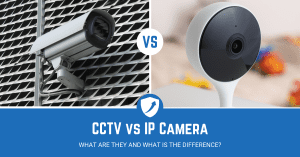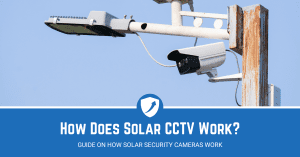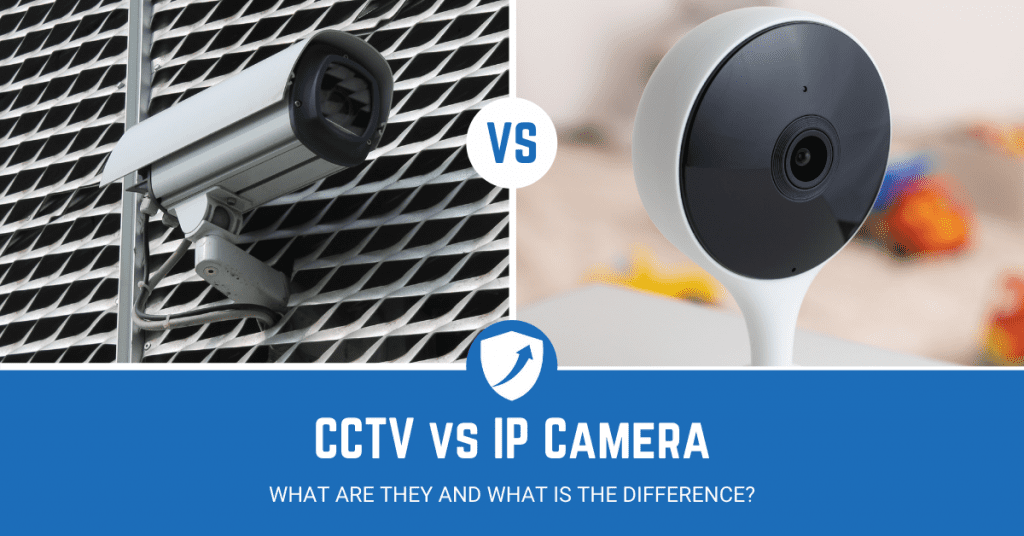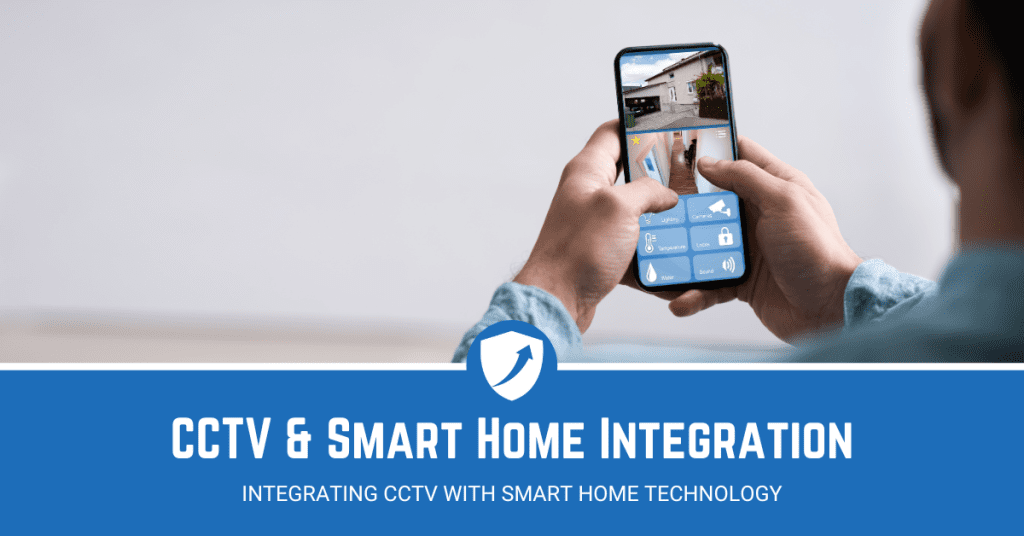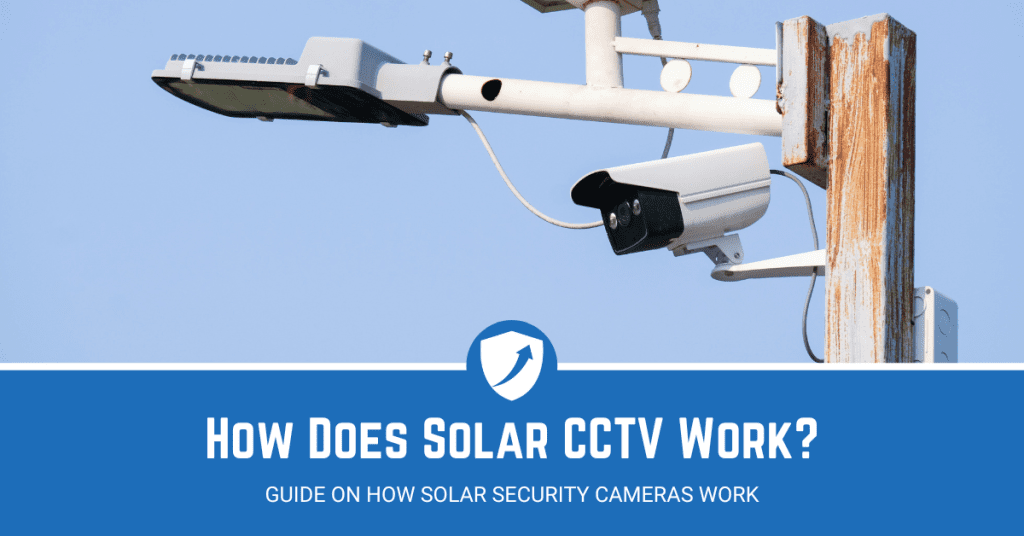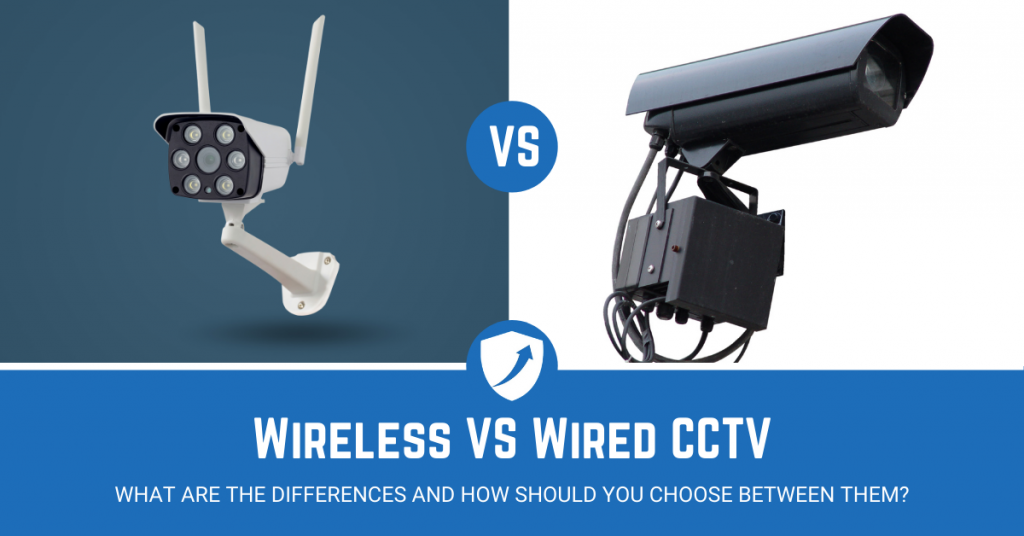POE CCTV systems currently support both commercial premises and private homes by satisfying their security requirements.
Simplistic, but effective, these specialised security systems alleviate the need for excessive infrastructure while still providing the necessary surveillance required to make our homes and workplaces safe.

This simple guide will provide an overview of precisely what a POE CCTV is. We will look at how it works, some of the core features, its key benefits and the industries who can (and do) benefit from implementing a POE CCTV system.
- An overview of POE CCTV
- Features of POE CCTV
- How POE CCTV works
- Key POE CCTV benefits
- Industries who can use POE CCTV
What's in this Guide?
What is POE CCTV?
To understand how a CCTV system works with POE, we need first to clarify what POE is. Power over Ethernet (or POE) is a standard that permits both electrical power, along with transmitted data, to simultaneously be transported on twisted pair Ethernet cabling to a device, or a series of devices, back to a power sourcing equipment (PSE).
A power sourcing equipment can either be a POE switch, or a Network Video Recorder (or NVR). Your security requirements will determine which device you will require.
Using this definition of POE, in conjunction with closed-circuit television (CCTV), means that a security camera can use electrical power, and transmit its recorded visual data, using just one cable per device – the Ethernet cable.
Older CCTV systems required both a power cable and a data cable to be built into the security camera – a POE security camera only needs one cable.
It is essential to note that POE is an extension of the principal idea used in the telephone industry, where voice and power are applied to the same cable, which is then connected to the phone.
4 Key Components of POE CCTV
The diagram below shows the key components for a simple POE CCTV design.
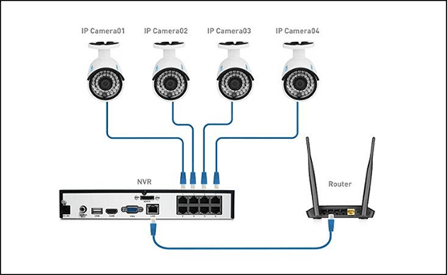
The components of this POE CCTV design are explained as follows:
- There are four CCTV cameras that constitute the CCTV video surveillance system (IP Camera01 to IP Camera04)
- Each CCTV camera is connected to the NVR via their own Ethernet cable
- The NVR is connected to both a power source (mains power supply) and also to the Router which is used for the management of IP addresses to the four security cameras and their network connectivity.
The key components that constitute a POE CCTV system are:
- IP security camera(s): acting as a CCTV system’s eyes, IP cameras capture surveillance video and transmit it to the NVR as digital data through the PoE switch.
- Ethernet cables – CAT5e or CAT6 network cables: suitable quality network cables are crucial for correct data transportation and power between the cameras, PoE switch, and/ or NVR.
There are various cable grades available, and if your security requirements require cabling over 150ft, then it is always recommended using full copper CAT5e cables. - A PSE device, such as an NVR or a POE switch: the surveillance camera recorder (NVR) is a CCTV surveillance system’s brains. The NVR will provide a central location to manage, record, playback, and download all of the recorded videos captured by the IP cameras.
Using a managed NVR PoE switch permits the end-user with complete control of monitoring, operation, power management, diagnostics and scheduling — either locally or via remote access. - Router: a router connects the whole network and routes data between switches, recorders, and computers on the local network. A router also enables a CCTV system to communicate, via the internet, for remote viewing.
How does POE CCTV Work?
Step 1 – Perform a Quality Checklist of all Components
Once you have all of the basic equipment that makes up a POE CCTV system, it is relatively straightforward to connect, install and configure all of the components together to provide a video surveillance recording system.
The following is a convenient checklist to confirm that you have all of the required components:
- IP security camera(s) – with POE connectivity
- Ethernet cables – with sufficient length to manage cabling between devices
- NVR or POE switch
- Router
A POE CCTV utilises LAN technology to enable the cabled components to communicate with each other and provide a reliable platform for surveillance data to be recorded on the NVR.
Step 2 – Rack, Stack and Connect the Power Supply for all Components
The first step is to connect the power supply to the NVR device.
The two devices shown in the image below are a normal NVR (top device) and a POE NVR (bottom device).

The key difference between the two is that the POE NVR device (bottom device) has four available ports (on the left hand side, labelled 1 to 4) where you can connect an Ethernet cable from the NVR RJ-45 slot to your IP security camera.
This switch is ideal if you have four or fewer cameras that require installation and cabling.
As previously described, an NVR is required to be configured and deployed to record the surveillance footage captured by the CCTV system.
Simply connect the ports on the NVR to the single port on the IP camera – the camera now has both network capability and power.
Step 3 – Connect the Ethernet Cables to Security Cameras and NVR
If your power source is correctly plugged in, and likewise for your ethernet cables from the NVR RJ-45 port to your IP security camera(s), you will see the following LED lights showing on your NVR port(s) where IP cameras are successfully connected to:
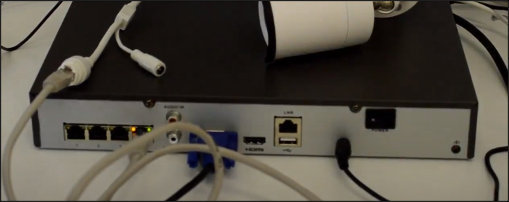
The amber LED light signifies that (at least) a 100Mbps connection has been successfully made,and the green solid LED light signifies that a valid link has been successfully detected.
So, the situation we now have:
We have one IP security camera that has been physically placed at the desired surveillance point, and the camera has been successfully connected to the NVR POE switch via an Ethernet cable.
All that is left to do is to configure the NVR so video surveillance from this camera can commence, and be electronically captured.
Step 4 – Manage the Connected Security Devices via NVR Monitor
Managing the NVR that is connected to a working terminal and keyboard is remarkably similar to a ‘plug-n-play’ process:
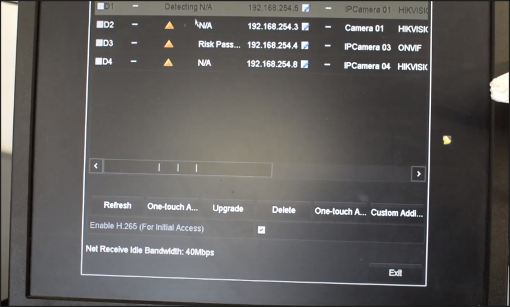
As you can see from the terminal picture above, the NVR device shows four rows of information, corresponding to the four ports located within the NVR device.
As you can see from the terminal, the direct channels D2 to D4 cannot detect any device as they are not being used.
Direct channel D1 has a status of ‘Detecting’ which is the NVR’s plug-n-play’ functionality, searching the open connection attempting to identify and assign an IP address to the device (which is as we know, an IP security camera).
After a short period of time, the direct channel D1 will have an operational status showing a successful connection between the IP security camera with the NVR POE switch.
The blue dot below signifies this successful connection via the NVR terminal:
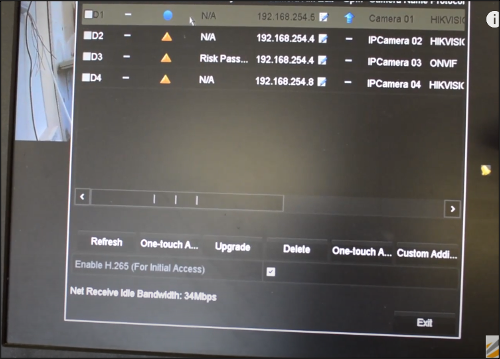
You are now ready to commence capturing video surveillance using the NVR’s video recording functionality, or you can configure three more IP security cameras in the exact same fashion.
This process simplifies the complete POE CCTV system installation.
What are the benefits of POE CCTV?
Simplified Network Cabling Reduces the Initial Installation Cost
Using a centralised power supply, one network cable can transmit both data and power. PoE enabled network devices no longer require an extra power supply, significantly reducing both the installation cost and time.
The POE power is distributed from a single source, as opposed to power originating from various wall adapters and other connections throughout the building.
This benefit is further magnified in that a back-up power supply, such as a UPS device, can be used to keep POE systems operational when the power mains is interrupted.
Safety and Convenience Benefits
Power Sourcing Equipment only provides power supply to PoE-enabled devices. For example, a PoE switch will only transmit a power supply when it detects the connection of PoE-enabled devices. This removes the risk of leakage.
Maintenance Convenience Benefit
Similar to the data transmission benefit, PoE can be managed through a Simple Network Management Protocol (SNMP).
This function can offer shut down control in the evenings, provide capabilities for remote reset functions, and much more.
Simple Network Management Protocol (or SNMP) is one protocol used for network management. It is used for collecting information from all network on an IP network.
What industries can benefit from POE CCTV?
POE CCTV systems are an ideal way to provide visual data surveillance and remote management control – with a simplified setup procedure and cost-effective as well.
POE CCTV systems can be used both indoor and outdoor, and for both commercial and private us.
The industries who can use POE CCTV is comprehensive because of how available and uncomplicated these systems are: some examples are:
- Hospitality industry: hotels, live entertainment, bars and nightclubs
- Large and small Retail supermarkets
- Especially jewellers and antique stores that hold expensive stock
- Electronics and gaming stores that have expensive computer equipment in stock
- Industrial Estates
- University Halls / Apartments / Leases / AirBnBs
- Construction sites – especially at night, or when conditions prevent or minimise work from occurring
- Military Bases and Installations
Even with multiple IP security cameras with which to connect, only one source of power is required to make it operational, therefore reducing the cabling required.
As we have described in this article, POE CCTV installations can be accomplished simpler, much quicker, and for the less cost. A simplistic installation process also means more savings for businesses.