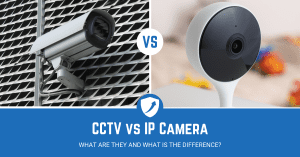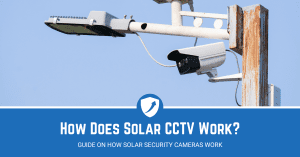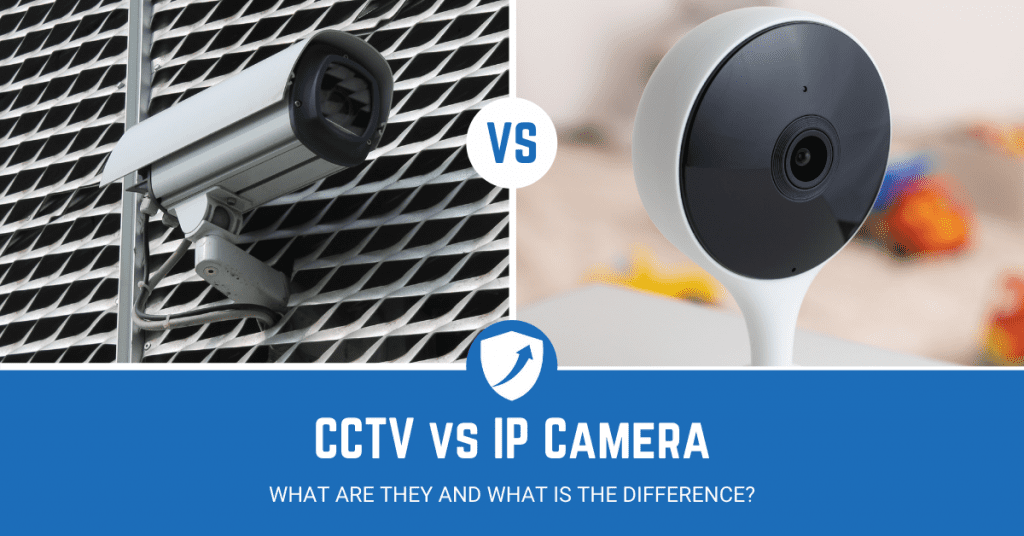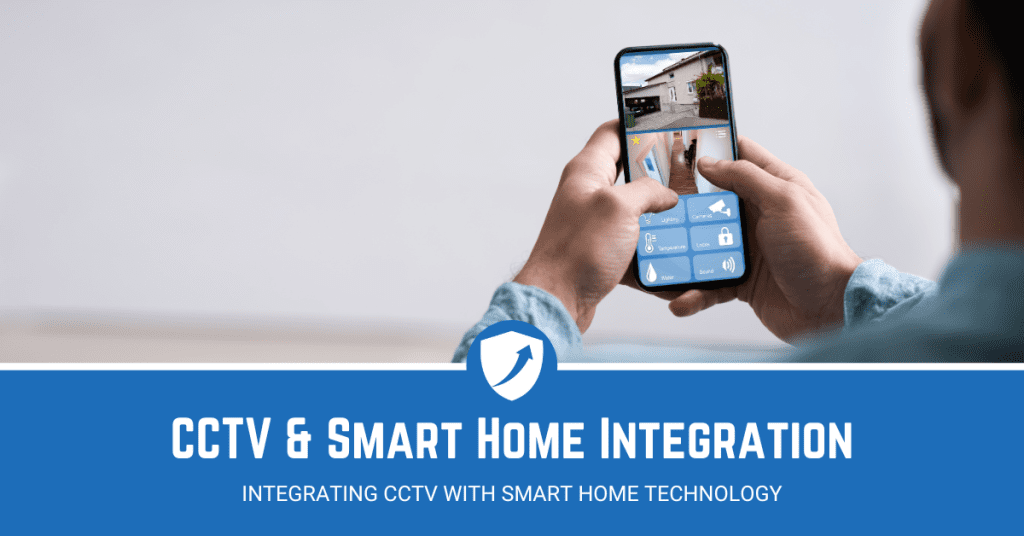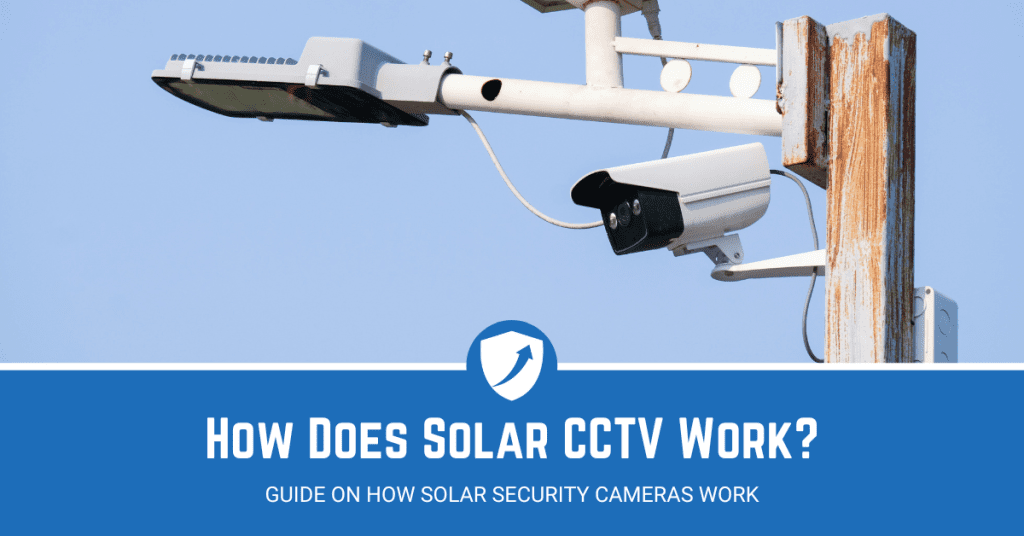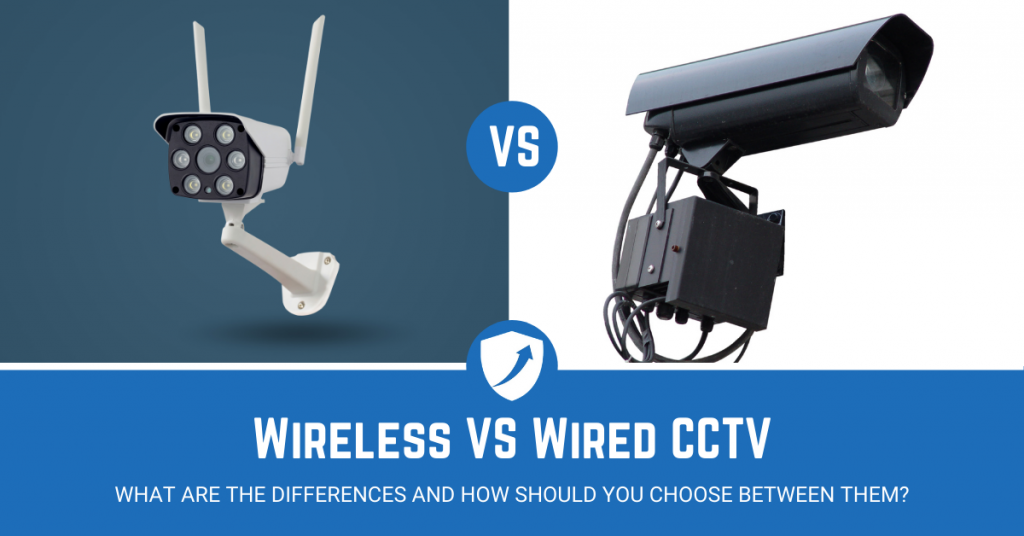With the increasing need for security in residential areas, more and more homeowners are installing CCTV systems.
But installing them isn’t the end; proper CCTV maintenance is crucial to ensure that your cameras are always in good working condition.
In this guide, we’ll dive into an easy-to-follow CCTV maintenance checklist designed to help you keep your home security system functioning at its best.
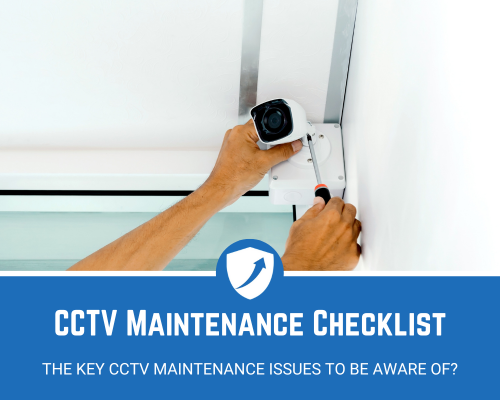
What's in this Guide?
Why Is CCTV Maintenance Crucial for Homeowners?
The Value of a Functioning CCTV System
A well-maintained home security CCTV system serves as an effective deterrent against intruders, ensures that you have clear and useful footage when needed, and gives you peace of mind.
Pro Tip: Always make sure your CCTV system is running smoothly. A camera that doesn’t work when you need it the most is as good as having no camera at all.
Common Issues Due to Neglect
Improper maintenance of CCTV systems can result in various issues:
- Fuzzy or disrupted CCTV footage
- System failures
- Shortened lifespan of the system
These problems can be avoided with a little time and care invested in your CCTV system, a small effort for maintaining long-term security.
The Comprehensive CCTV Maintenance Checklist
Having a regular CCTV maintenance checklist can save you from the unplanned costs of CCTV repairs.
Here is a table summarising the key areas you should focus on:
| Checklist Item | Frequency | Remarks |
|---|---|---|
| Regular Cleaning | Monthly | Lens, casing, and wires |
| Cable Integrity Check | Quarterly | Look for wear and tear |
| Verify Storage | Weekly | Check backups and storage space |
| Software Updates | Monthly | Keep the firmware up-to-date |
| Power Source Checks | Monthly | Ensure an uninterrupted supply |
| Monitor Camera Placement | Quarterly | Check angles and blind spots |
| Test Alerts and Alarms | Monthly | Make sure motion detection works |
Regular Cleaning
One of the most overlooked aspects of CCTV repair and maintenance is the cleaning of the camera lens. A dirty lens can result in unclear footage.
- Lens Cleaning: Use a soft, clean cloth to wipe away any dust or water spots.
- External Parts: Wipe down the camera casing to remove any dirt or spider webs.
- Internal Parts: These should be cleaned by professionals during your annual maintenance of CCTV systems.
Always turn off the camera and follow the manufacturer’s instructions when cleaning your CCTV system.
Check for Cable Integrity
CCTV Cables are the lifelines of your CCTV system. A damaged cable can result in a faulty system, making it an essential part of your CCTV maintenance checklist.
- Inspect the cables for wear and tear
- Make sure the cables are secured and not hanging loose
- Check for any signs of rodent damage, as they can chew through cables
The most common issue we see in CCTV repairs is damaged cables. A simple quarterly check can save homeowners a lot of hassle.
Verify Storage and Backups
Storage is another key component in your CCTV maintenance checklist. Make sure that your system is recording as intended and that you have sufficient storage space.
- Check that the footage is being saved in the correct format and resolution.
- Periodically verify that backups are functioning correctly, whether it’s to a cloud service or an external hard drive.
Update Software and Firmware
Keeping your CCTV system up to date is crucial for ensuring its security and functionality. Software and firmware updates usually contain patches for vulnerabilities and improvements in performance.
Therefore, it’s a must-have on your CCTV maintenance checklist.
- Automatic Updates: If your system has the option, enable automatic updates to ensure you are always running the latest software.
- Manual Checks: For systems without an auto-update feature, set a monthly reminder to check for new updates on the manufacturer’s website.
Outdated software poses a security risk. Always make sure you’re running the latest versions to protect your home effectively.
Outdated software is an invitation for hackers. Always ensure you are running the latest versions for maximum security.
Power Source Checks
Electricity issues can cause interruptions in your CCTV system, resulting in lost footage or even damage to your cameras. Therefore, power source checks are a vital part of your CCTV maintenance checklist.
- UPS Systems: If you don’t have an Uninterrupted Power Supply (UPS), consider investing in one. It can save you during power outages.
- Voltage Checks: Use a multimeter to check the voltage at the camera end to make sure your cameras are receiving adequate power.
Any inconsistency in the power supply should be addressed immediately to prevent long-term damage.
Monitor Camera Placement
Over time, your security needs may change, making it crucial to review the placement of your CCTV cameras regularly.
- Field of View: Make sure each camera’s field of view is as you intend, free from obstructions like growing foliage or new constructions.
- Tamper Alerts: Enable tamper alerts if your camera has the feature. This will notify you if the camera has been moved or obstructed.
- Height and Angles: Ensure cameras are placed at heights and angles that offer maximum coverage and are less accessible to potential vandals.
Reviewing your camera placement quarterly can make a significant difference in your home security effectiveness.
Pro Tips for Homeowners
Engaging in Professional Annual Reviews
While your monthly and quarterly CCTV maintenance checklist is essential, an annual professional review can offer deeper insights into the health of your system.
Professionals can handle the more complex aspects of CCTV repair and maintenance like internal component cleaning and software optimisation.
Investing in Quality from the Start
A high-quality CCTV system will often require less frequent maintenance than cheaper models.
Moreover, quality systems come with better customer support, reducing your long-term CCTV repairs and maintenance costs.
This often justifies the investment in getting a professional installer to handle the setup and integration of your CCTV system. It’s best though to be aware of how much a CCTV system is going to cost before going ahead with this option though.
Wrapping It Up
Regular maintenance can seem like a daunting task, but it’s essential for the long-term health and effectiveness of your CCTV system. A CCTV maintenance checklist can be your best friend in ensuring that your home remains a fortress against security threats.
Don’t let poor maintenance be the weak link in your home security. Stay vigilant, stay updated, and most importantly, stay safe.
Thank you for reading our comprehensive guide on CCTV maintenance. Feel free to explore more articles and guides on optimising and maintaining your home security system.