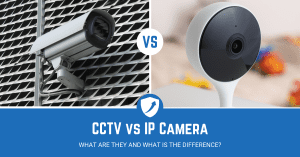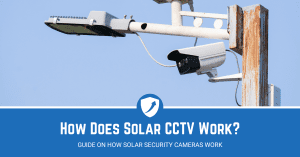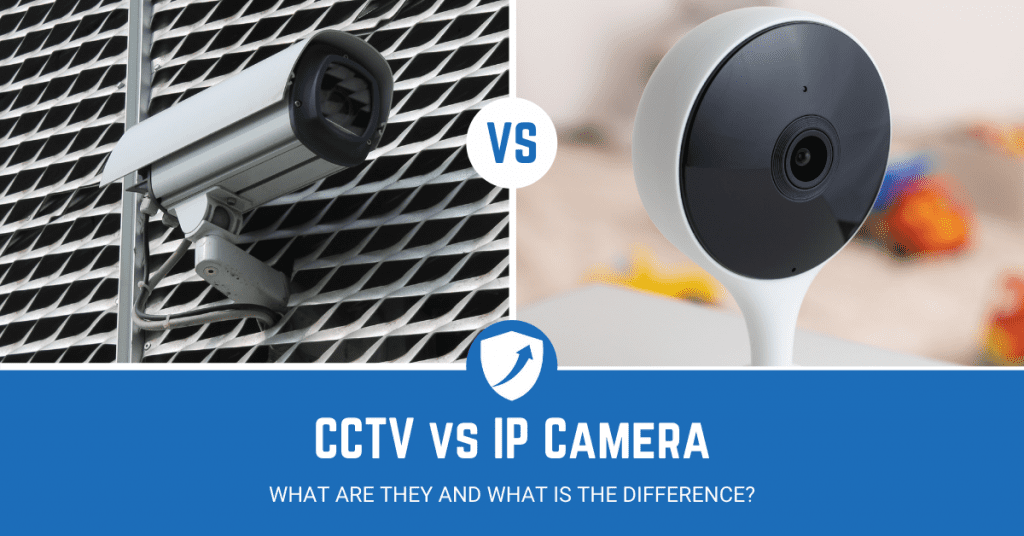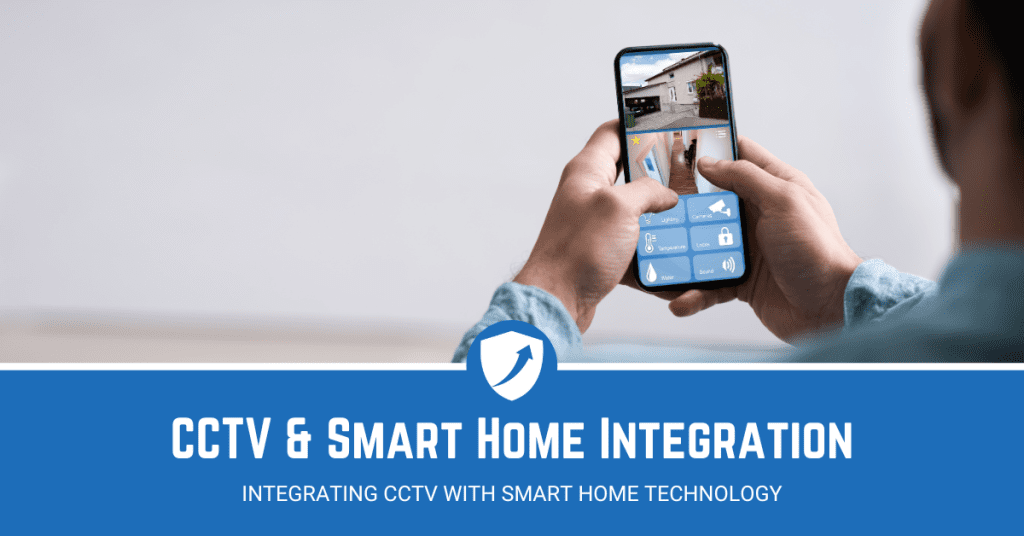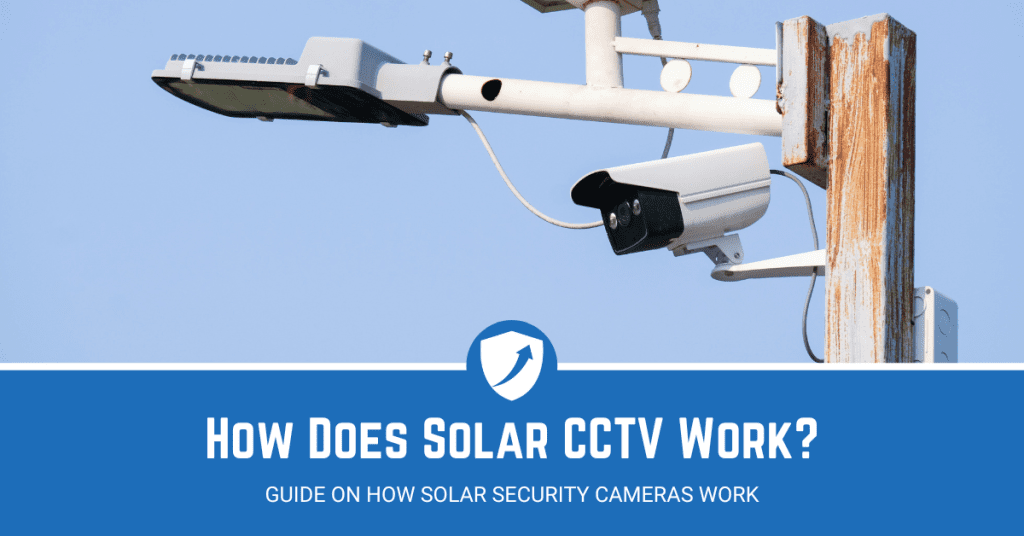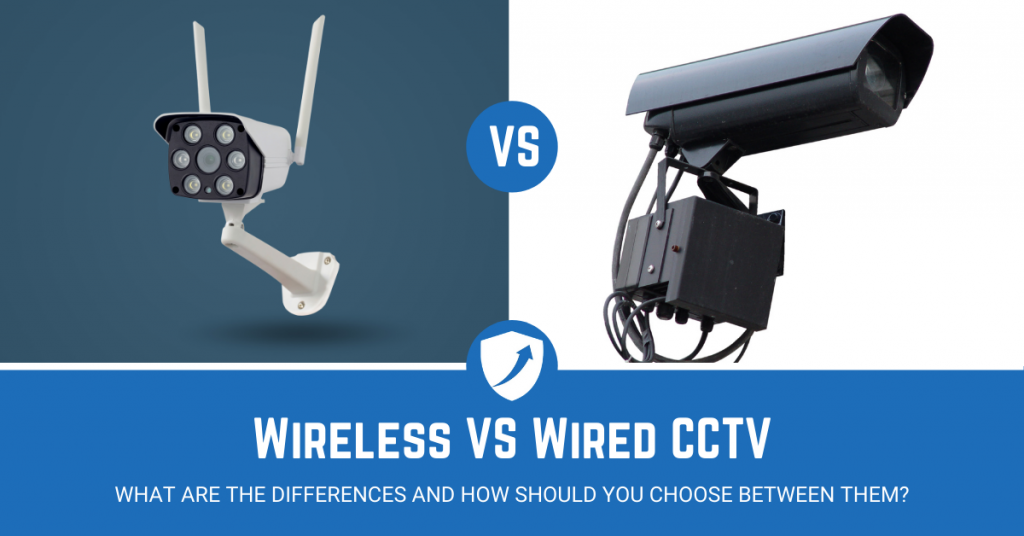Finding ways to incorporate technology more easily into our everyday lives and businesses is one of the major benefits of the digital age.
Gone are the days where technology and surveillance equipment was expensive and difficult to install.
With this in mind, let’s look at how to connect CCTV to your computer.
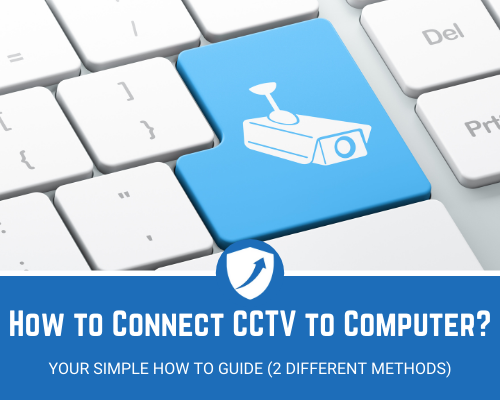
In this simple guide, we will be looking at how to connect your CCTV cameras to your computer, the benefits of doing this, what you will need to connect it, and the actual steps you need to follow.
If you are wondering how to connect CCTV to phone or connect CCTV to TV, then check out our previous blogs that break down these two processes. With that being said, let’s crack on with this guide.
We’ll cover:
- CCTV to Computer Overview
- Things You Will Need to Set Up CCTV to Your PC
- How to Set Up CCTV to Your Computer
- CCTV to PC Summary
What's in this Guide?
What You Need to Know About CCTV on Computers
Due to the wide variety of CCTV cameras available on the market and the constant updates to quality and technology, there will always be a lot of options regardless of your business needs.
In this section, we are going to look at a quick introduction to CCTV and computers, which should give you the base knowledge to help connect your cameras.
CCTV to Computer Basics
With the increased prevalence of CCTV technology and the updates to the systems, we see cameras everywhere we go, and the majority of businesses have some form of surveillance or security equipment.
When connecting CCTV to a computer, the most common option is to use wires, but you will have to create a succinct wired network to connect where you want your cameras to your computer.
No one has a computer right on their front door or other entrances, so you will need to create a wired connection that runs through your building to your chosen computer or security room.
Benefits of Using Your Computer for CCTV
Easy to Implement and Install – broadly speaking, CCTV systems are straightforward to install, in fact, in some setups you will be able to install yourself. For the more complex options, you will have to hire a CCTV expert to do your cabling.
Two Birds One Stone – being able to use your computer for more than one thing allows you to maximise its usage. Having your security feeds on your computer will effectively hit two birds with one stone.
Low Cost Option – as a follow on from the above benefit, using a computer you already have makes this a low cost and viable option for any size business. Finding ways to stay within budget is always a factor regardless of your business type.
Reliable – when connecting to your computer you are using a proven device to house your security footage that will be reliable and accessible.
Uninterrupted Video Footage – this benefit leans more to a wired installation, but you will get a more stable connection and better footage. There is nothing worse than having an interrupted feed that compromises your security.
Supplies You’ll Need for Connecting CCTV to Computer
CCTV Cameras
If you are looking at connecting your surveillance equipment to your computer you need to ensure you have CCTV devices that actually can connect. This sounds fairly rudimentary, but there are a lot of different types of CCTV with varying connection types.
Monitor
Having a computer monitor that can actually connect to your CCTV devices is important. The actual way your cameras connect may be via a video recorder, connected to the tower, or straight into the monitor. Whichever way, you will need a monitor to view the feed.
Computer
Needless to say, you will need to have a computer if you are intending on connecting your CCTV cameras to it. You will also need the available connection ports to actually connect the devices or video recorder.
Video Recorder
This is often used in most CCTV camera setups, there are types of video recorder, DVR, and NVR. These are the middle man between the cameras and the monitor, they convert the raw image data into video footage.
HDMI or Connection Lead
Depending on your setup, you may need to purchase a separate cable such as an HDMI which will connect your cameras to your computer. This can sometimes come as part of a bundle with the devices, or even the video recorder.
WiFi or Local Area Network
This is a less common option but again does factor in if you are looking at wireless or network cameras. Having a strong internet connection and wide coverage area will dramatically increase your ability to capture footage and the resulting speed and or quality of the feed.
How to Connect CCTV to Computer (2 Methods)
As we have alluded to across this guide, there are a lot of different styles of CCTV cameras. With this being said, we are going to cover the two most common ways to connect your CCTV devices to a computer, via a video recorder (wired) and wirelessly.
Connect CCTV to Computer With Wires – Method 1
In this method, we will be quickly breaking down how to connect CCTV to a computer with wires. There are a few variants of this, but the core steps are the same.
Step 1: Choose Your Locations
When you are selecting where to set up your cameras you need to take in mind both where you want to cover and also where you actually can cover.
Research and planning are important and often overlooked stages of security, so thinking ahead and determining the need and the viability of camera placement is key.
Step 2: Install Your Cameras
This brings us to our second step. Let’s say you want to put cameras at both the front and back entrance to your building, you will need to ensure you physically can install them at these places with wires.
The actual installation may vary depending on your camera type. For instance, a lot of cameras will need two cables, power and a video feed (data) cable, but if you purchase a Power Over Ethernet (POE) camera both the power and data are supplied by one cable.
Step 3: Connect to a Video Recorder
In the majority of wired CCTV installations, commonly, a video recorder will act as the ‘middleman’ between the cameras and your computer.
The cameras will wire into the video recorder, sending their raw data that is converted into video footage and sent to the computer (often via an HDMI or similar connection).
Step 4: Plug the Video Recorder into the Computer
The penultimate step in this method is to plug the video recorder into your computer. As we have mentioned above, this can be done in a few ways but is often as simple as a cable directly into a monitor tower.
If you have set everything up correctly, you should now see the images on your screen, if you can not, this is the time to check the connections from top to bottom ensuring they are all tight and secure.
Step 5: Check Your Feeds
Once you have the cameras set up and you can see the video feed on your newly christened CCTV Monitor, you will want to check they are installed correctly.
This can be checking for clarity of feed, the angles the cameras are facing, and even protecting your CCTV against weather if it is outside.
Connect CCTV to Computer Wirelessly – Method 2
Connecting Closed Circuit Television (CCTV) cameras to your computer wirelessly is a bit of an oversimplification, as you are connecting the cameras to your network, which is connected to your PC.
Despite this, let’s look at how you can connect your CCTV wirelessly to your computer in a roundabout way.
Step 1: Install the Cameras
The first step is to install your CCTV cameras, this is often much more simple than the wired counterparts as it will connect to the network and not via cables.
Despite what people think, wireless cameras are not always fully wireless. Some may require being plugged into power so will have one cable. A lot will be powered by batteries or solar, or a combo of both.
Step 2: Download or Install Software
Next, you will want to get the appropriate software or app on your computer. This is typically given to you with the camera or instructions for the download and installation.
The software will often be designed to work on computers and mobile devices too, depending on the manufacturer.
Step 3: Connect Cameras to the Wifi or Network
Once you have installed the appropriate software you will be able to connect your wireless CCTV cameras to your computer.
With most cameras the connection will be either via Bluetooth or just connecting via the area network, this varies but the premise is the same. You want to make your software and devices talk and transmit data.
Step 4: Check Feeds
The final step is to check your camera feeds, make sure they are working well and they are not blurry or the signal is not disrupted. If they are looking clear and covering the area you want, you are all set!
Additional Step: Adjust Cameras
It is fairly common that you might need to move your cameras around and make micro-adjustments, especially if this is your first CCTV system.
If you need to do this, make the changes, then check the feeds again. Alternatively, you can have someone else help you so they can either move the camera or watch the feed while you do the other task.
Connecting CCTV to Computer Summary
One of the best things about CCTV in recent years is the fact that it is accessible to everyone and has a variety of ways to access it. From analogue to IP CCTV, to human detection technology, the CCTV industry has come far from its basic security roots.
Being able to connect your CCTV cameras to your computer has a wealth of benefits and can be utilised by a range of different businesses.
As we mentioned at the beginning of the article, you can also connect your CCTV to your phone or TV, providing a huge amount of options for anyone.
If you are interested in learning more about the security industry in bitesize chunks, then check out the rest of our security guides and blogs. We cover a wide range of topics around CCTV, cameras, and aim to simplify an overly complicated industry.